
Screenwright(R) screenplay formatter
by Anikó J. Bartos & Alan C. Baird

 Reference
URLs (may require several reloads):
Reference
URLs (may require several reloads):
http://extensions.services.openoffice.org
http://listarchives.libreoffice.org
http://extensions.libreoffice.org
http://wiki.documentfoundation.org
 Summary: this free LibO+OOo Writer 25.x+24.x+7.x+6.x+5.x+4.x+3.x+2.x
template will format your film script to industry standards.
Summary: this free LibO+OOo Writer 25.x+24.x+7.x+6.x+5.x+4.x+3.x+2.x
template will format your film script to industry standards.
2008Sep19: Screenwright(R) won a $3,333 cash award [details] from Sun Microsystems.
2009Nov16: 9 new templates - A4 screenplay, sitcom+A4, theater+A4, radio+A4, AV+A4.
2010Feb12: OpenOffice.org again honored Screenwright(R) as Solution of the Month [N/D/F].
2010Sep28: Designers of Screenwright(R) have donated it to LibreOffice.
Hi. My name's Al. Nice to meet ya.
I'm a prizewinning writer. That, and seven bucks, will get me a cuppa joe at the local Starbucks.
My debut student film was widely hailed as "the most uncommercial piece of ____ in Michigan State's history."
 The
film was purchased by ABC-TV's groundbreaking cyberpunk series, Max Headroom.
The
film was purchased by ABC-TV's groundbreaking cyberpunk series, Max Headroom.
But do you remember Max? Nobody else does, either.
I also coauthored a book on screenwriting that was featured at the Whitney Biennial.
It tells the tale of how I met a Hungarian woman on the Internet and wrote a screenplay with her via eMail.
It also contains a bunch of the short stories that I eMailed, trying to impress her.
We eventually met face-to-face, got married, and lived happily ever after.
But the book was a dismal commercial failure and resounding critical flop.
From time to time, I advertise my services as a script doctor.
There are precious few takers.
I created my first screenplay processing system, a WordPerfect shareware extension, in 1995.
 The software had tons of bells and whistles.
The software had tons of bells and whistles.
It was a four-star Editors' Pick at ZDNet (Ziff-Davis) and generated a five-figure offer from WordPerfect's parent company.
The offer evaporated when Corel took over.
As WordPerfect's version numbers got higher, my formatters became more and more complex.
While writing my own scripts,
I enjoyed playing with all those bells and whistles.
But I eventually realized they were just distracting me from the task at hand.
I mean, most screenwriters (99.9%) don't need to keep track of scene numbers or A/B pages.
All we really need, to write a spec script, is a template to keep us from coloring outside the lines.
 So I reluctantly
decided it was time to abandon the bells and whistles. Besides, nobody uses WordPerfect anymore.
So I reluctantly
decided it was time to abandon the bells and whistles. Besides, nobody uses WordPerfect anymore.
That's when I put together a free, no-nonsense screenwriting template for Word.
Then someone pointed out that Microsoft was starting to charge fees for "free" Word packages bundled with new computers.
And that by making Word more attractive to screenwriters, I was indirectly
helping to enrich Bill Gates.
At that point, I created this basic, easy-to-use, free screenplay template for the OpenOffice.org Writer program (also free).
No frills, but complete. Elegant. Intuitive. Efficient. Conforms to Cole/Haag standards.
Did I mention that it's completely FREE OF CHARGE? You spend nada. Zilch. Bupkes.
I've always liked OOo's open-source philosophy.
I like the fact that OOo can run on just about any platform: Windows, Mac, Linux, Solaris.
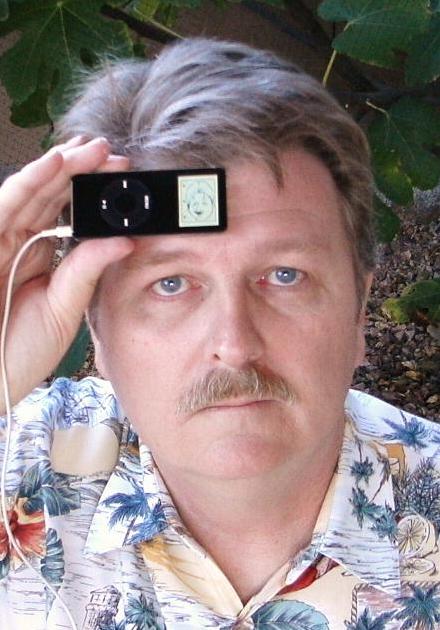 I like
the fact that OOo's suite of programs will handle all my spreadsheet, presentation, math,
database, image processing, etc. needs.
I like
the fact that OOo's suite of programs will handle all my spreadsheet, presentation, math,
database, image processing, etc. needs.
I like the fact that OOo is familiar; it looks and feels like software from Microsoft or Apple.
I like the fact that OOo can seamlessly import/export files in a boatload of formats, including all
the popular versions of Microsoft Word.
I like the fact that OOo 3 can even open that new .docx crap.
I like the fact that OOo was chosen to replace Microsoft Office on the 58 public computers at my local library.
I like the fact that OOo will automatically pop out a PDF whenever I want.
I like the fact that OOo Writer is the only full-featured word processor that will easily format
a screenplay at no cost whatsoever.
I like the fact that LibreOffice will now do everything (and more) that OOo used to do. Plus, it's also free!
And I really like being a part of this effort to help aspiring screenwriters save their hard-earned dough.
I hope you'll enjoy using the template.
Here's a step-by-step primer for obtaining the template,
which contains complete instructions, along with other goodies:
1) Download and install the latest free OpenOffice.org suite.
(Better yet, LibreOffice!)
2) If you have a slow connection, make sure to use the "MD5 checksums" link on the right of that
download page, in conjunction with a download manager
program. (I used FreeDownloadManager.org and clicked Advanced, Integrity.)
3) Then download the free scr2.ott template under the "Get it!" button, below. (Trouble? Try using Chrome or Firefox.)
4) Save the template in LibO's or OOo's Templates folder. I put mine here:
C:\Users\%username%\AppData\Roaming\LibreOffice\4\user\template
or here:
C:\Users\%username%\AppData\Roaming\OpenOffice.org\3\user\template
or here:
C:\Program Files\OpenOffice.org 2.4\share\template\en-US
(find your own path in LibO by clicking Tools, Options, LibreOffice, Paths, Templates).
5) Open LibO Writer (Text Document icon) and click File, New, Templates, Documents,
My Templates (double-click), Scr2 (double-click).
6) Write your movie. And don't forget to invite me to the premiere.
Facebook page. Banners/Buttons: A, B,
C,
D,
E,
F.
Note (2010Aug02): All 10 Screenwright(R) templates are fully tested and supplied
on an "as is" basis, free of charge. Over 100,000 copies have been successfully downloaded,
installed and used. Due to limited resources, the designers are no longer able to provide technical support.
[forum]
 To
download a template, left-click a link below, close the Dropbox popup (if necessary)
and click the "Download" button.
To
download a template, left-click a link below, close the Dropbox popup (if necessary)
and click the "Download" button.
LEFT-click:
screenplay 8½x11" + A4, sitcom 8½x11 + A4, theater 8½x11 + A4, radio 8½x11 + A4, audio-visual 8½x11 + A4




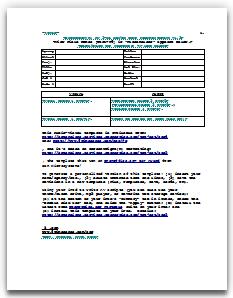
 Version: 1.3
Date: 2009Nov28 License: Creative
Commons Attribution-Noncommercial-No Derivative Works License
Version: 1.3
Date: 2009Nov28 License: Creative
Commons Attribution-Noncommercial-No Derivative Works License
Comments:
[Wed, 2012Mar07 - 19:04 - acbaird (Alan, from
Facebook page)]
Ctrl+1 = Fade In, Description, first Slugline (put in CAPS)
Ctrl+2 = CHARACTER NAME above dialogue (AUTO CAPS)
Ctrl+3 = Wrylie (put in parentheses)
Ctrl+4 = Dialogue
Ctrl+5 = SLUGLINE after first one (extra space above, AUTO CAPS)
LibreOffice compatibility check
[Thu, 2011Jan27 - 22:14 - acbaird] This template family is compatible with LibreOffice and LibreOffice Portable,
but it looks like LibO's page length is slightly different, so the last (or first) line of a template page might pop down
(or up) to the next page. I'm not going to change anything right now, because I suspect the next version of LibO
will conform more closely with OOo. -Alan
Courier font update
[Sun, 2011Aug21 - 05:54 - acbaird] I recently received an email pointing out this template defaults to Courier New
font. According to Wikibooks:
"The Courier New font alters the pitch of the typeface, taking up more space on the page and therefore altering
the overall page count of a script document. Courier New font is not recommended for screenwriters." To address
this issue, you can download the Courier Final Draft font at the http://kb.finaldraft.com/article/1001/5328
website. [Thanks, DM!] [Alternative: Courier Prime or Vintage.]

Max is coming to DVD...
[Fri, 2010Jun11 - 11:34 - acbaird] Details: http://snzltr.blogspot.com/2010/05/#m
Sample
[Sat, 2010May22 - 03:00 - acbaird] If you want to see what created pages will look like,
the following screenplay was written with this template: http://9TimeZones.com/scr/#oo
Personalization
[Mon, 2008Jun02 - 13:11 - acbaird] J.G. from Lakewood, Colorado asks about generating a
personalized version of the scr2.ott template: [1] insert your name/address/etc.,
[2] delete unwanted text and links, [3] save the revisions in a new template (File, Templates, Save, scr2a, OK).
After saving my personalized scr2a template, I expected it to be in the same Templates folder with scr2.ott:
C:\Program Files\OpenOffice.org 2.4\share\template\en-US
But I was wrong. OOo Writer hid it in this folder instead:
C:\Users\%username%\AppData\Roaming\OpenOffice.org2\user\template
I nearly tore out all my hair, trying to find it, so I'll save J.G. a bit of hair loss by sharing the path here...
 [Sat, 2008Jun01 - 16:07 - acbaird] (You can also use your thumb/flash drive, mp3 player, or
favorite USB storage device.) It's a snap:
[Sat, 2008Jun01 - 16:07 - acbaird] (You can also use your thumb/flash drive, mp3 player, or
favorite USB storage device.) It's a snap:
A) At the bottom of your iPod's "Summary" tab in iTunes, check the "Enable disk use" box, and click the "Apply" button.
B) Download and install the latest free OpenOffice.org
Portable suite on your iPod. [LibreOffice Portable]
C) Download and install this free scr2.ott template on your iPod - I put mine here:
X:\OpenOfficePortable\App\openoffice\share\template\en-US
When we stay in Tucson with my wife's friend--who has a Windows computer, but no Internet connection--I keep
myself entertained by working on my latest screenplay or just kicking back and listening to some music (perhaps
Mark Knopfler's Screenplaying). I can also
use the iPod to revise my script on the public computers in: (1) my local library, (2) London's
Heathrow airport, (3) Beijing's cyber-cafés, etc.
PS: My iPod is one of the smallest models, an old 2GB Nano. I had already loaded nearly 18 hours of
music (201 songs) and 33 photos onto it. Now that it contains the OpenOffice.org Portable software
and my screenplay, it still shows over 606MB (33%) of free space.
PPS: "There's a screenplay hanging off your
ear" shows the smallest USB flash drive I've ever seen. It's the size of a paper clip.
URL
of this page: http://9TimeZones.com/scr2.htm

 Reference
URLs (may require several reloads):
Reference
URLs (may require several reloads): Summary: this free LibO+OOo Writer 25.x+24.x+7.x+6.x+5.x+4.x+3.x+2.x
template will format your film script to industry standards.
Summary: this free LibO+OOo Writer 25.x+24.x+7.x+6.x+5.x+4.x+3.x+2.x
template will format your film script to industry standards. The
film was purchased by ABC-TV's groundbreaking cyberpunk series, Max Headroom.
The
film was purchased by ABC-TV's groundbreaking cyberpunk series, Max Headroom. The software had tons of bells and whistles.
The software had tons of bells and whistles. So I reluctantly
decided it was time to abandon the bells and whistles. Besides, nobody uses WordPerfect anymore.
So I reluctantly
decided it was time to abandon the bells and whistles. Besides, nobody uses WordPerfect anymore.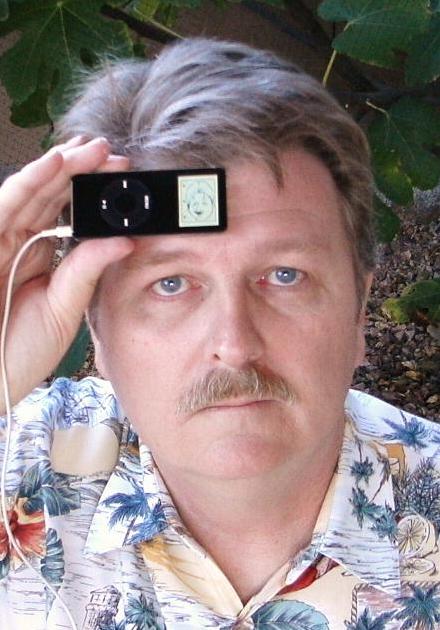 I like
the fact that OOo's suite of programs will handle all my spreadsheet, presentation, math,
database, image processing, etc. needs.
I like
the fact that OOo's suite of programs will handle all my spreadsheet, presentation, math,
database, image processing, etc. needs.



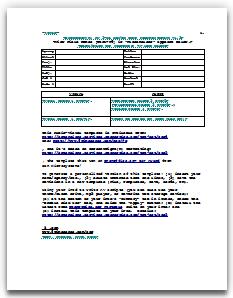
 Version: 1.3
Date: 2009Nov28 License: Creative
Commons Attribution-Noncommercial-No Derivative Works License
Version: 1.3
Date: 2009Nov28 License: Creative
Commons Attribution-Noncommercial-No Derivative Works License
